CREATIVE TOOLS
Being able to create design elements to accompany writing is a valuable skill to have. Equipping students with a full toolbox to be as creative as possible is essential if we expect student to create innovative and cutting edge work.
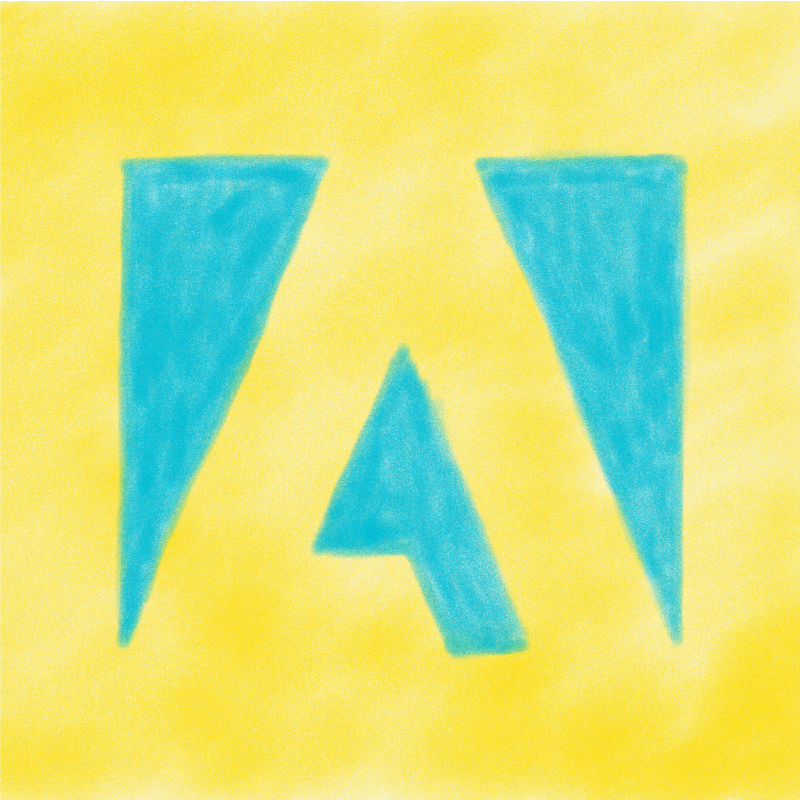
ADOBE
It is a stretch to ask that all high school students master the Adobe Create Suite in today’s educational system. However, I am a strong believer that these are essential tools for any student’s success. Adobe should a part of every school district’s core curriculum for secondary school students. Similar to learning how to use crayons, markers and colored pencils in grade school, students should learn how to use the digital versions of these very basic tools as well. When we empower students with the tools to create, only then will true innovation happen. Essential tools in the Adobe Creative Suite that all students should master include: Photoshop, Illustrator, InDesign, Premiere Pro, Animate, Dreamweaver, XD and After Effects.
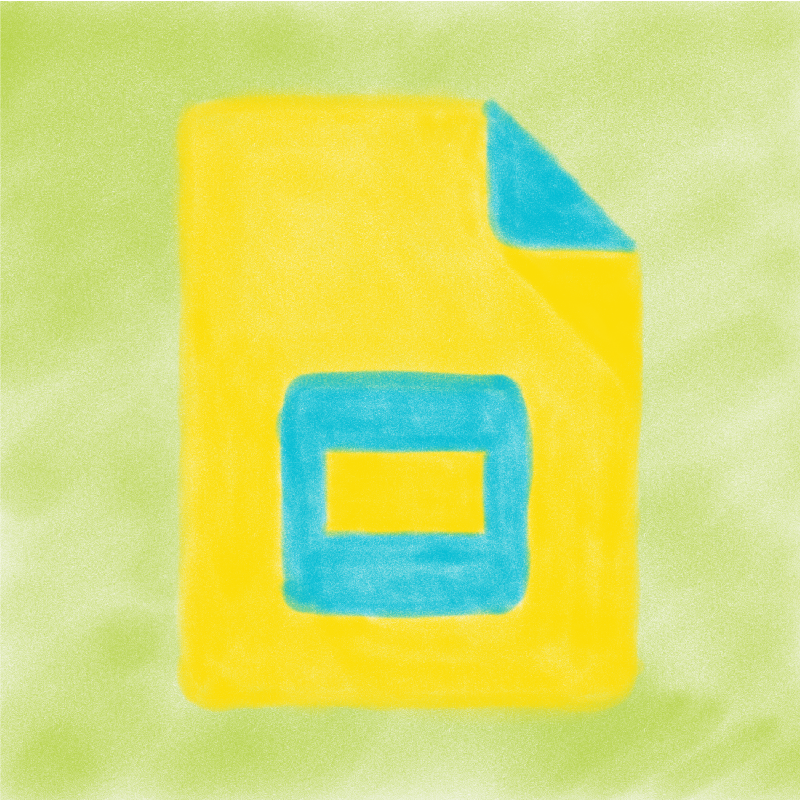
GOOGLE SLIDES
Google Slides is a great tool for both teachers and students. Google Slides comes with a variety of templates to create nice looking presentations. One of the benefits of using Google Slides is that students can work collaboratively on a presentation from different locations. This makes it preferable to PowerPoint or Keynote for working in groups. And best of all, it is FREE!
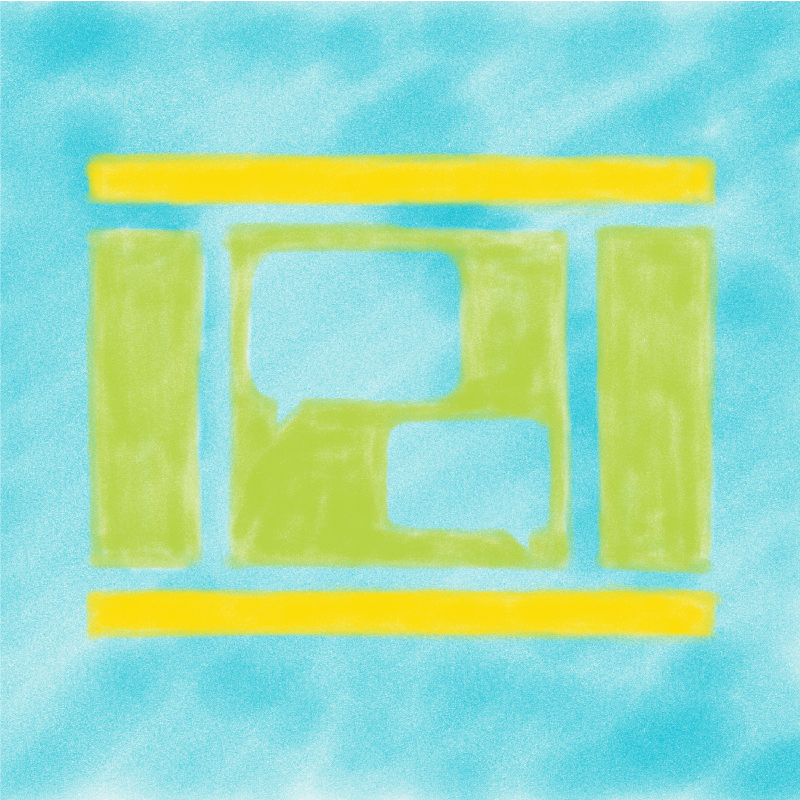
STORYBOARD THAT
Storyboard That is a phenomenal resource for all English Language Arts students. Students can create up to two free storyboards per week! Storyboarding is a great learning tool for illustrating the plot of a story or for planning a new story. It helps with character development, visualizing the text and simplifying scenes in order to convey the basic message. Over 7 million storyboards have been created with Storyboard That. It is an extremely fun and popular tool with boundless creative possibilities.
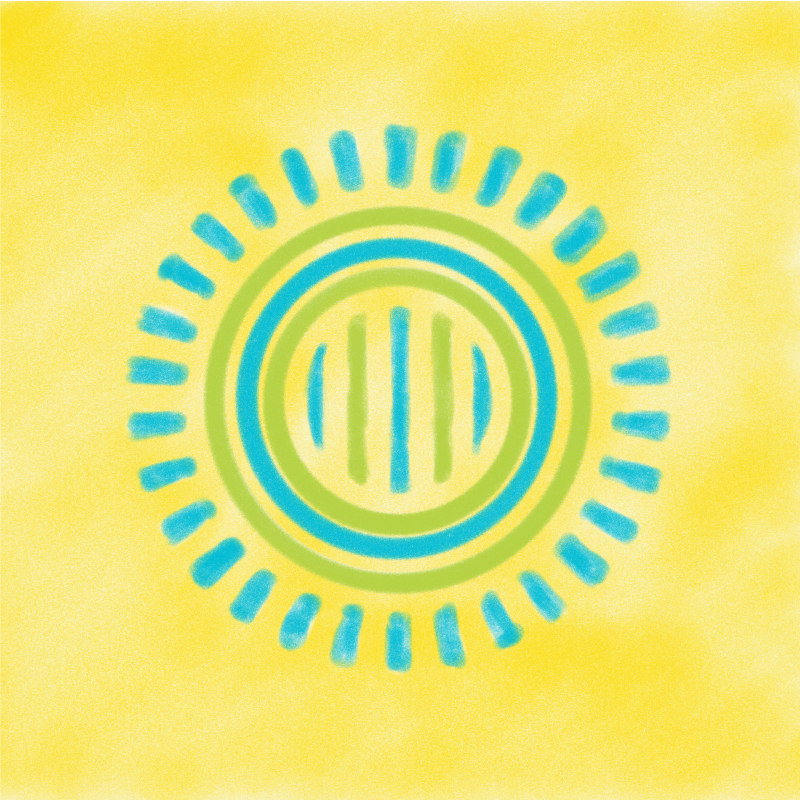
PREZI
Prezi takes presentations to the next level. With its captivating zoom ease transition from slide to slide and its variety of artistic templates, students are sure to create a presentations which WOWs their audience. Prezi is great for teachers too. While it may be easier to use Google Slides on a daily basis for more straight forward information sharing, Prezi can really grab your student’s attention from time to time. Prezi offers a free version but all content created is publicly searchable. Private accounts start at $7 per month.

SUTORI
Sutori allows students to create stories in a timeline format to convey a collection of ideas. Teachers can use Sutori too. It has an extremely nice interface. It is FREE and very easy to get started with. Sutori can be used to convey sequencing of a plot line or for outlining character traits. It can also be used to create a historical timeline. Sutori allows students to integrate images, video, and text to create impactful visual presentations. Things just look nice with Sutori.
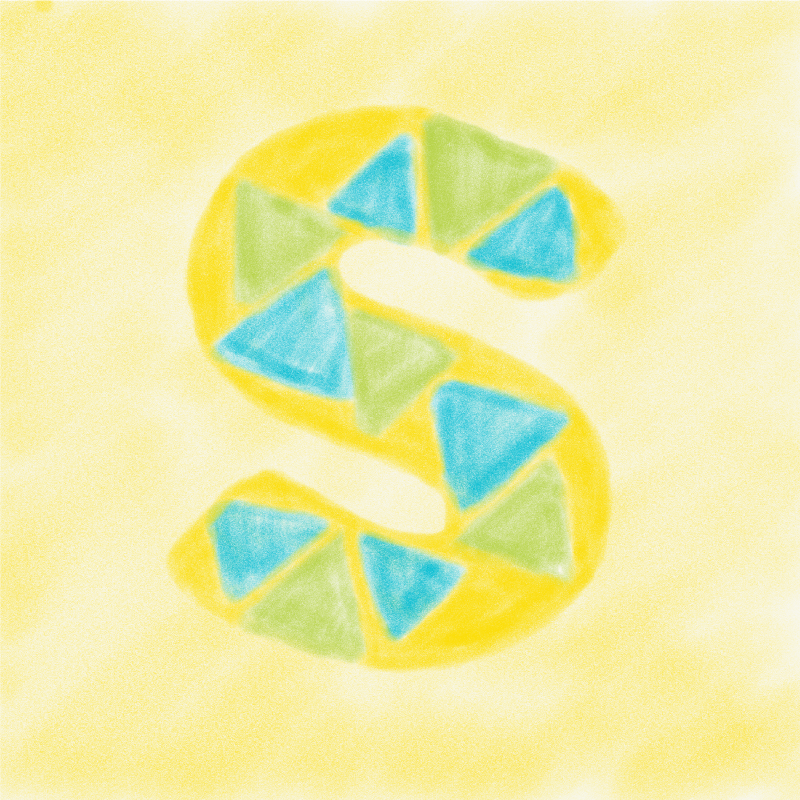
SKETCHBOARD
Sketchboard is a pretty cool tool that can be implemented without signing up with an account. Simply navigate to the website and click “Sketch Something.” Teachers and students alike will find this tool helpful for creating flow charts, brainstorming, road-mapping, creating images for presentations, or quickly hand-drawing something on the computer.
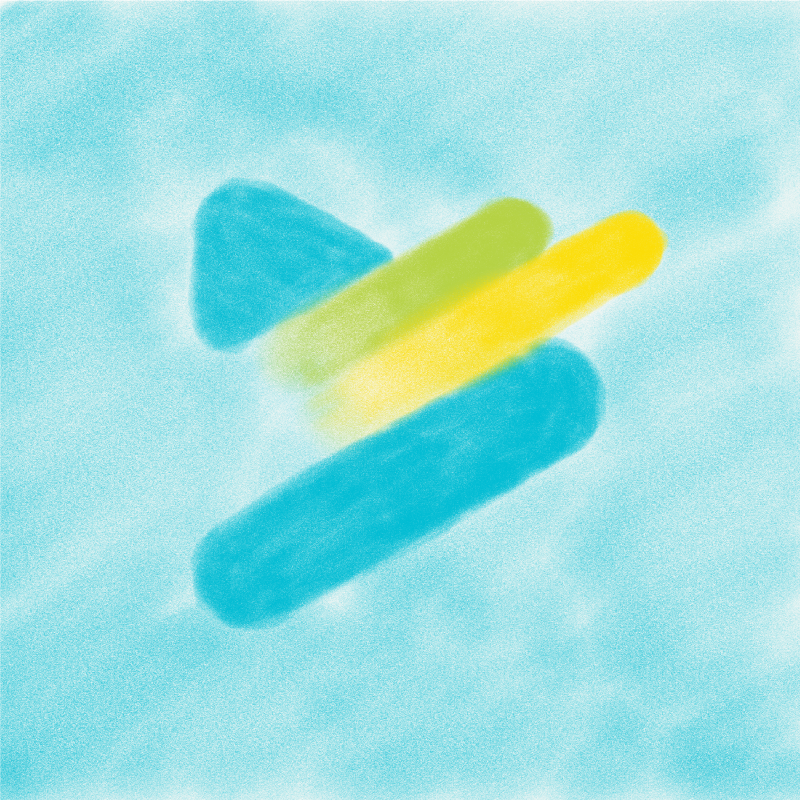
POWTOON
Powtoon is a fun animation creation site. The free version offers a variety of pre-made images and icons, as well as the ability to embed a link to the animation in a low resolution format. This is really great software for brining a presentation to life. If you do not intend to present the animation on a large screen, the free version is suitable for viewing on an average sized computer screen. Students will have a lot of fun creating with this tool, guaranteed. The only caveat is that it does not allow multiple users.
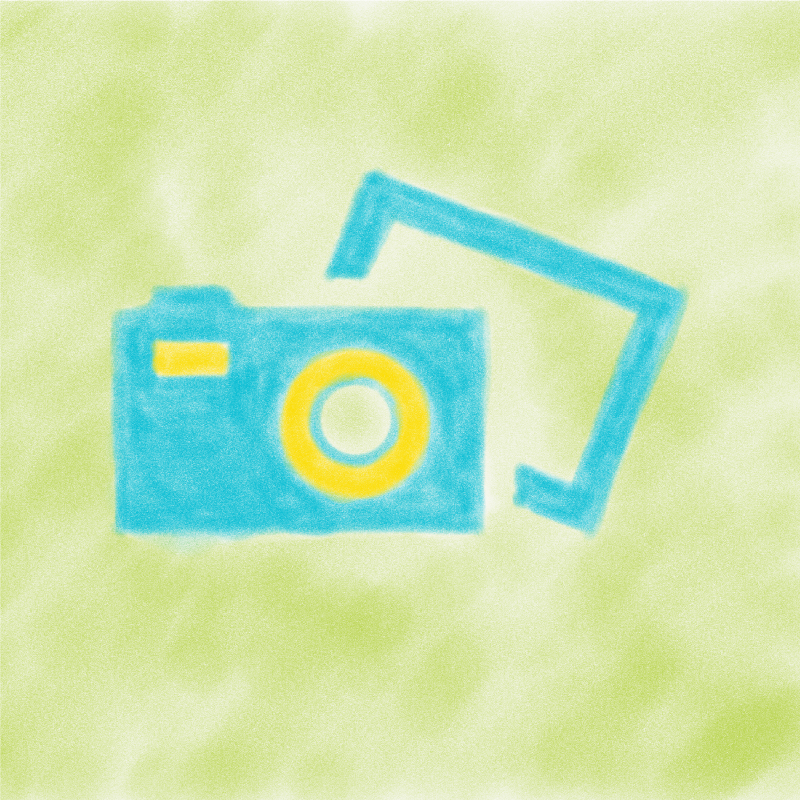
PIXABAY
Pixabay is a great free image database. This site boasts over 1.5 million royalty free stock images. This is fantastic for students working on a presentation that need images to accompany their written content. They say “a picture is worth a thousand words.”
Learn More About the International Society for Technology in Education (ISTE)
ISTE is an invaluable resource on the standards of technology usage in education today.
