OVERVIEW
The purpose of this website is to recommend useful free digital tools for middle school and high school English Language Arts teachers.
This website recommends useful free digital tools for secondary school English Language Arts teachers. With the use of online tools comes the need for online responsibility. Before delving into the many fantastic resources for ELA teachers, it is important to discuss what it means to be an appropriate digital citizen for both students and teachers.
According to the International Society for Technology in Education (ISTE), there are certain implied technological standards that all students in the classroom must meet. These include being:
(1) an Empowered Learner where students leverage technology to demonstrate competency in their learning goals, (2) a Digital Citizen where students act in ways that are safe, legal and ethical in an interconnected digital world, (3) a Knowledge Constructor where students create new knowledge through technology, (4) an Innovative Designer where students create imaginative solutions using technology, (5) a Computational Thinker where students use the power of technological methods to develop and test solutions, (6) a Creative Communicator where students express themselves creatively using various platforms, tools, styles and media, and (7) a Global Collaborator where students collaborate with others both locally and globally to broaden perspectives (ISTE, 2018).
When using digital technology students have a responsibility to create new ideas, collaborate with others, and conduct themselves ethically at all times.
Please see my sample Letter to Parents for ideas on how to implement technology usage policies in your classroom.
Technological standards not only apply to students, but to teachers as well. With regards to technology in the classroom, teachers are expected to be:
(1) Learners who continually improve their practice by learning from others, (2) Leaders who support student empowerment and advocate for equitable access, (3) Citizens who inspire students to participate and responsibly contribute to the digital world, (4) Collaborators who collaborate with both colleagues and students to improve practice, (5) Designers who create authentic, learner-driven activities, (6) Facilitators who foster a culture where students take ownership of their learning goals, (7) Analysts who understand and use data to drive their instruction (ISTE, 2018).
Teachers should use technology to promote equality, to inspire students, to collaborate with colleagues, to create authentic activities, to build classroom culture, and to scaffold learning through analysis. All of the resources found on this website support one or more of ISTE’s standards.
A major part of digital civility involves proper copyright usage, quotations, and citing sources. Eric Perrott, in his article “Copyright in the Classroom: Why Comprehensive Copyright Education Is Necessary in United States K-12 Education Curriculum,” discusses the lack of knowledge that most educators and students have when it comes to copyright laws. Perrott states “as many as 40 billion files were illegally file-shared in 2008 alone” (Perrott, 2011). He goes on to give several examples of court cases that illustrate the convoluted and tricky interpretations of copyright laws. Ultimately, it comes down to what the information is being used for and if it was cited properly. Although, what it is being used for is a very debatable topic in and of itself. To help students to cite their sources properly, I have included a link to Purdue Owl on my website. Purdue Owl is a great resource to quickly learn the requirements of many different documentation formats such as MLA, APA and Chicago Style. I have also included a link to Pixabay, a royalty-free digital media database. Students will not have to worry about copyright infringement if they use media from this website. One final link I included on the topic of copyright law is Turnitin.com. This plagiarism detection tool is an invaluable resource for all English teachers. I have seen this tool used frequently in high schools.
Today’s digital tools allow us to do incredible things which were once thought impossible. Who would have imagined that we could search the content of every essay ever written with the click of a button? Who would have thought that we could talk to someone thousands of miles away on the other side of the planet instantaneously and at any time? Using digital resources in the classroom supports a range of learning strategies that otherwise would be impossible to implement manually. Today, there are many effective teaching theories centered around the use of technology. Perhaps the most comprehensive is the E-Learning Theory. Richard Mayer, Roxana Moreno and John Sweller, in their article titled “E-Learning Theory,” define 11 key concepts integral to digital media and e-learning. These concepts are:
(1) MULTIMEDIA PRINCIPLE: Using any two out of the combination of audio, visuals, and text to promote deeper learning than using just one or all three. (2) MODALITY PRINCIPLE: Learning is more effective when visuals are accompanied by audio narration versus onscreen text. (3) COHERENCE PRINCIPLE: The less that learners know about the presentation content, the more they will be distracted by unrelated content. Irrelevant video, music, graphics, etc. should be cut out to reduce cognitive load that might happen through learning unnecessary content. (4) CONTIGUITY PRINCIPLE: Learning is more effective when relevant information is presented closely together. (5) SEGMENTING PRINCIPLE: More effective learning happens when learning is segmented into smaller chunks. (6) SIGNALING PRINCIPLE: Using arrows or circles, highlighting, and pausing in speech are all effective methods of signaling important aspects of the lesson. (7) LEARNER CONTROL PRINCIPLE: For most learners, being able to control the rate at which they learn helps them learn more effectively. (8) PERSONALIZATION PRINCIPLE: A tone that is more informal and conversational, conveying more of a social presence, helps promote deeper learning. (9) PRE-TRAINING PRINCIPLE: Introducing key content concepts and vocabulary before the lesson can aid deeper learning. (10) REDUNDANCY PRINCIPLE: Having graphics explained by both audio narration and on-screen text creates redundancy. (11) EXPERTISE EFFECT: Instructional methods that are helpful to low prior knowledge learners may not be helpful at all, or may even be detrimental, to high prior knowledge learners (Mayer, Moreno & Sweller, 2017, para. 6-16).
All of the resources recommended on this website incorporate one or more of these e-learning elements.
Visual Media / Video
If there is one digital medium that covers just about every key concept of the E-Learning Theory, it is video media. Video media, with a narrated element, is arguably the most simplistic and effective way to communicate to remote audiences. Ed Palmer in his Op Ed piece titled “Television for Learning: Our Foremost Tool in the 21st Century” draws attention to the impact of recorded media over the written content on the internet. He states: “Huge numbers of non-literate or marginally literate individuals, for whom formal education has little practical applicability, will live out their lives in print-scarce environments with few or no reading materials in their homes, but with regular access to television” (Palmer, n.d., para.3). Palmer points to the very realistic fact that visual media is a more innate form of learning as it does not require the ability to read text. Rather, it only requires that a person have a general understanding of the words being spoken. Though, generally all of the students at the high school level are reading literate, there is something to be said for incorporating video and imagery into curriculum that strikes at a more essential learning nerve than simply having students read words on a page. Furthermore, video media allows students to learn at their own pace. Video can be rewound and replayed as many times as needed for a student to grasp the content. Video media also promotes confidence. The old adage states “seeing is believing and a picture is worth a thousand words.” When a student sees someone else performing, they gain a sense of confidence that it can be replicated. After all, if someone else did it, why can’t they do it too? Video media builds certainty through a trust in the truth of the visuals being presented. Among the video media sites I included on my website are: YouTube, CNN10News, TED Talks, STUDY.com, UDEMY and Lynda.com.
Blended Learning / Flipped Classrooms
It is extremely important that students be able to control the rate at which they learn. For this reason, a blended learning model which allows students to conduct learning at home is essential to development. Today’s technological world allows us to do this. Clifford Maxwell, in his article titled “What Blended Learning Is – And Isn’t,” defines blended learning as “any formal education program in which a student learns at least in part through online learning, with some element of student control over time, place, path, and/or pace” (Maxwell, 2016, para.3). The “flipped classroom” model is perhaps the perfect implementation of a blended learning technique. The University of Texas at Austin defines a flipped class as “one that inverts the typical content acquisition and application so that: (1) students gain necessary knowledge before class, and (2) instructors guide students to actively and interactively clarify and apply that knowledge during class” (UTA, n.d., para.1). Not only is the flipped classroom model a more efficient use of time, it allows students to learn at their own pace. In an age when access to the internet is readily available to everyone from home, a flipped classroom model only makes sense. Students can watch videos or conduct internet activities from home where they are free to replay parts or re-read areas as many times as they would like. Students then come to class with prior knowledge and can ask any questions they may have. In a study performed by Knewton Infographics more than 50% of freshman were failing English and 44% of freshman were failing math before trying a flipped classroom model. After the flip, only 19% of freshman failed English and 13% failed math (Knewton Inforgraphics, 2011). WebQuests are a great way to implement a flipped classroom model. On my website, I have included links to several WebQuests I have created, as well as a link to Zunal – a WebQuest development site.
Gaming and Microworlds
With the advent of technology comes the obsession with gaming. Digital gaming is the pinnacle of the E-Learning Theory. Online gaming includes audio, visual, text, collaboration, personalization, segmenting and pacing – just about everything E-Learning requires. If this is the case, then there should be tons of online educational games for students. However, after much research and discussion with students I have found that there are very few online games at the high school level geared towards English Language Arts. Perhaps this is because it takes millions and sometimes billions of dollars to create the amazing mainstream video games that most kids love. Educational games just can’t compete. Even so, why aren’t there more educational games? Is it simply that not enough people know basic coding languages? I am a strong proponent of learning HTML, CSS and JavaScript as part of basic internet literacy standards. I am also an advocate for teaching basic design skills such as using the Adobe Design Suite. In a world where we are expected to create digital content, students should have the tools to be as creative as possible with that content. Yasmin B. Kafai and Quinn Burke agree with this viewpoint. In their article “Constructionist Gaming: Understanding the Benefits of Making Games for Learning” Kafai and Burke advocate for “children’s learning through making their own games” (Kafai & Burke, 2016, para.1). Students should be designing games for other students. This is the most innovative way to learn what students are interested in. This will drive the future of educational gaming. Unfortunately, we are simply not there yet.
Since most students and teachers do not have the skills to program their own games and interactive activities, we must depend upon pre-made games and programs that are readily accessible. Kelsey Sheehy, in her article “High School Teachers Make Gaming Academic,” discusses the integration of mainstream gaming into the classroom in order to pique student interest. She quotes Joel Levin, a second grade teacher from New York City who uses Minecraft in his curriculum: “‘Games are where these kids are living. If you can drive these lessons home within the context of a game they really enjoy…I feel like I’m reaching these kids in ways I never was able to before” (Sheehy, 2011). Students today would absolutely love it if their teachers tried to integrate Fortnight or PubG or Overwatch into their curriculum. Though, integrating conventional video games into education is no easy task, let alone getting it approved by the administration. Upon researching sites that I could use to incorporate elements of gaming, simulation, microworlds or programming in middle school or high school English classes, I found several good sites: Kahoot, Quizlet, Flippity, Quizizz, Lumosity, Brain Pop and iCivics.
Online Collaboration
Of all the digital strategies mentioned above, the most fundamental is collaboration. Technology allows students to collaborate with their peers from any place in the world at any time. In 1987, A. Collins published the results of a symposium conducted at the American Educational Research Association in Washington, DC. At this time, virtual collaboration using computer technology was an entirely new concept. In one study, 64 sixth-grade students were asked to create “a collective database (knowledge base) of their thoughts, in the form of pictures (created by students using a color graphics editor) and written notes” (Collins, 1987, p.1). This was extremely innovative at the time. The goal of the study was to target lacking knowledge, provide relevant feedback, encourage real-time learning strategies (which were not rehearsed), encourage collaboration, support differentiated learning, create new ways of expressing and organizing knowledge, provide opportunities for reflectivity, encourage the transfer of knowledge across contexts, and endow a sense of responsibility that students should feel towards one another (Collins, 1987). Thirty years later, in today’s technological age, this type of online collaboration is common everyday practice. There is no better educational tool that proves this than Google Classroom. Google Classroom is the cornerstone of most ELA classrooms throughout the United States. It is free to use, supports hundreds of integrations and can be used to cooperate with peers from anywhere at any time. This website provides an overview of Google Classroom as well as several other virtual community sites that help support student learning.
I hope you enjoy exploring the many resources on this informational site. It is not meant to be an exhaustive list, but rather focuses on the most contemporary and easy to use sites available to today’s English Language Arts teacher.
References
California Department of Education (2012). California English Language Development Standards. Retrieved from https://www.cde.ca.gov/sp/el/er/documents/eldstndspublication14.pdf
California Department of Education (2013). California Common Core State Standards: English Language Arts & Literacy in History/Social Studies, Science and Technical Subjects. Retrieved from https://www.cde.ca.gov/be/st/ss/documents/finalelaccssstandards.pdf
Collins, A. (1987). Strategies for Teaching thinking skills with interactive technologies from the Symposium of the American Educational Research Association in Washington: Computer Supported Intentional Learning Environments. The Ontario Institute for Studies in Education, Ontario. Retrieved from: https://files.eric.ed.gov/fulltext/ED288913.pdf (Links to an external site.)Links to an external site.
E-Learning Theory. Mayer, Sweller, Moreno. (2017, February 04). Retrieved from https://www.learning-theories.com/e-learning-theory-mayer-sweller-moreno.html
Flipped Classroom Infographic. (n.d.). Retrieved from https://www.knewton.com/infographics/flipped-classroom/
Flipped Classroom. (n.d.). Retrieved from https://facultyinnovate.utexas.edu/flipped-classroom
ISTE Standards. (2018). Retrieved from https://www.iste.org/standards
Maxwell, C. (2016, March 4). What blended learning is – and isn’t. Retrieved from https://www.blendedlearning.org/what-blended-learning-is-and-isnt/
Media Literacy Defined. (2017, March 10). Retrieved from https://namle.net/publications/media-literacy-definitions/
Patrick, S. and Worthen, M. (2014). The iNACOL State Policy Frameworks: 5 Critical Issues to Transform K-12 Education. Retrieved from http://www.inacol.org/wp-content/uploads/2015/03/iNACOL-State-Policy-Frameworks-5-Critical-Issues-to-Transform-K12-Education-Nov2014.pdf
Perrott, E. (2011). Copyright in the Classroom: Why Comprehensive Copyright Education Is Necessary in United States K-12 Education Curriculum. Intellectual Property Brief 2, no. 3 (2011): 5-18. Retrieved from https://digitalcommons.wcl.american.edu/cgi/viewcontent.cgi?referer=&httpsredir=1&article=1058&context=ipbrief
Privacy Technical Assistance Center (n.d). Protecting Student Privacy While Using Online Educational Services: Requirements and Best Practices. Retrieved from https://tech.ed.gov/wp-content/uploads/2014/09/Student-Privacy-and-Online-Educational-Services-February-2014.pdf
Television for Learning: Our Foremost Tool in the 21st Century. (n.d.). Retrieved from http://www.unesco.org/education/lwf/doc/portfolio/opinion7.htm
DIGITAL CIVILITY

PURDUE OWL
As online citizens all students should know how to properly cite sources and quote other people’s work. Purdue Owl is a great tool for learning the requirements of many different documentation formats such as MLA, APA and Chicago Style. Teachers should refer students to this site for examples.
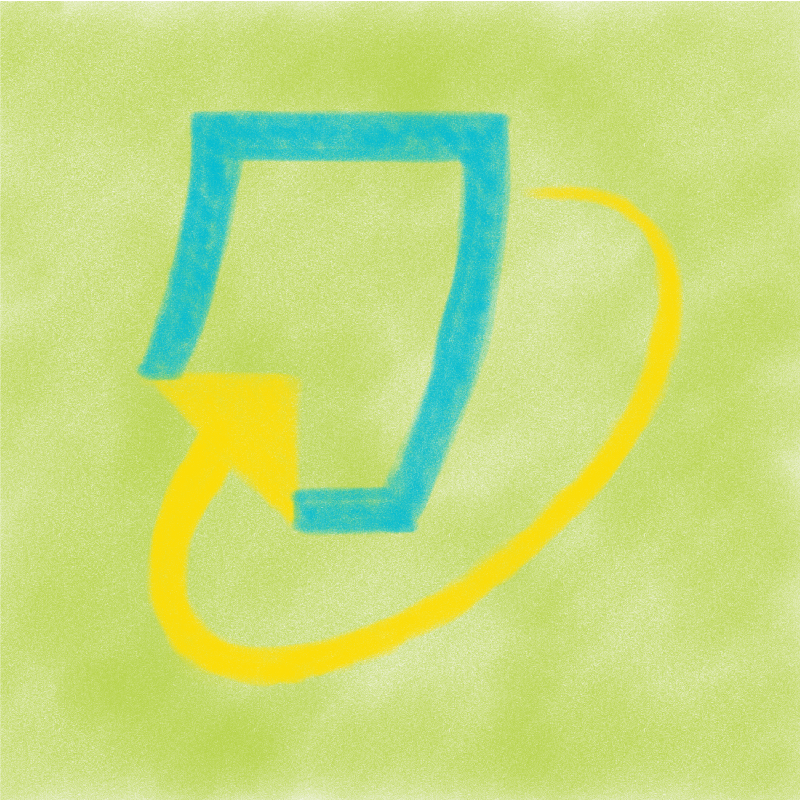
TURNITIN
Turnitin is a plagiarism detection tool for teachers. Whereas it would otherwise be impossible to sift through the internet to see if students were copying work, this software program does the work for you. Teachers will often have students submit their papers directly to turnitin.com
Learn More About the International Society for Technology in Education (ISTE)
ISTE is an invaluable resource on the standards of technology usage in education today.
