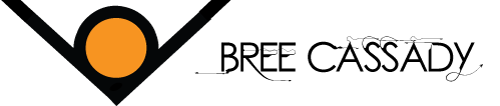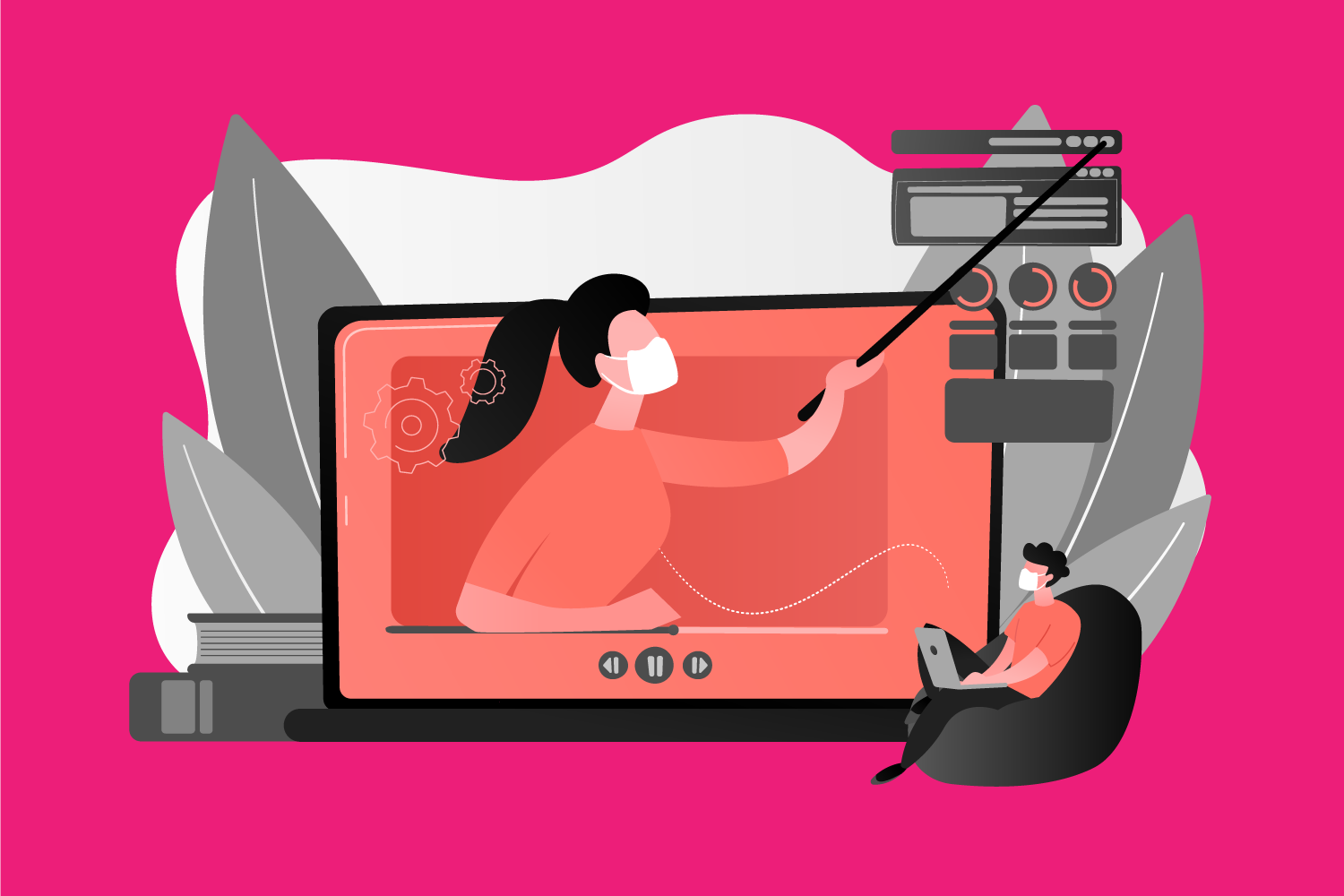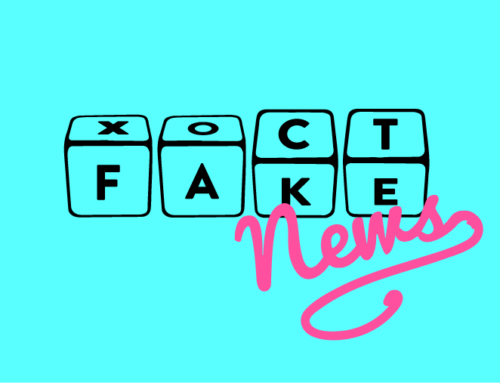Classcraft
Classroom gamification at its best. This is an incredible platform which allows teachers to draw from a set of premade worlds and create assignment quests for students to complete. As students advance through the tasks they earn points and gear. Because students are so immersed in the gaming world, this app really keeps them engaged. Though they are not actually playing a video game, they are still following a storyline and building a character. There is a goal to obtain and students are motivated to achieve the win. Unfortunately, Classcraft is not free. It costs $10 a month, but this does give teachers an unlimited number of student accounts. Lesson Idea: Start Classcraft at the beginning of the year, use it consistently, and create your own storyline unique to your classroom.
Study.com
This digital resource requires a paid subscription of $30 a month, but is well worth it in my opinion. A subscription allows you to make personalized units (collections of video lessons) and issue premade quizzes. Choose from over 79,000 lessons. It is easy to track student progress and integrates nicely with Google Classroom. Use your paid subscription for personal gain as well. There are lesson plans for teachers and all kinds of guides for professional development. Lesson Idea: Create a set of 15 video lessons with quizzes which pertain to the text students are currently reading. Each video is approximately 5 minutes long and the quiz should take no longer than 5 minutes to complete. Therefore, a 15-video lesson set should take students approximately 2.5 hours to complete.
Flipgrid
This free platform allows students to record and share video responses to classroom assignments. Students can view their peers’ responses and reply with written comments. Many students are camera shy (which is no surprise knowing that anyone can screen record another recording and place it publicly on the internet). Flipgrid thought about this and created several filters that students can use to distort their appearance by blocking their face. This a powerful tool, especially for distance learning when students are not getting the amount of in-person verbal interaction that they were when in a physical classroom. Students can practice their oral speaking skills in a private setting and receive feedback from others in spoken or written form. Lesson Idea: Have students read a text or watch a video and ask them to respond to a set of questions orally, instead of in writing.
Edpuzzle
A phenomenal free resource for creating digital quizzes on all those YouTube videos you love to show in your lessons. This program allows you to place pauses at timestamps of your choice throughout any video. Just upload the video and timestamp away. When a student arrives at the timestamp the video will stop and a quiz question (that you created) will appear. Now you do not need to use class time to show a video, nor do you need to manually pause and ask questions. This tool allows students to watch the video and answer questions independently on their own time at their own pace. Lesson Idea: Choose a TEDTalk and create your own accompanying questions and timestamps.
Sutori
This free program allows students to create timelines which can be embedded on websites, such as Google Sites, or presented to the class similar to a Google Slideshow. Sutori is a real-time collaborative tool which automatically saves students’ changes. Lesson Idea: Use this tool to create a timeline of events that occur in a novel or a particular scene or in certain chapters. Or use it to create a timeline of the historical context within which a novel takes place. Trick students into writing by requiring them to complete a certain number of comment boxes with a specified number of sentences and quotes from the text. Students can also add images, video and sound to each segment of the timeline. This fun platform will have students writing up a storm in no time.
Civic Online Reasoning (COR)
This website created by the Stanford History Education Group is essential to any research assignment. It offers key strategies on how to filter fake news and find viable sources of information. COR provides video lessons and activities through three main modules which ask these questions: (1) Who is behind the information, (2) What is the evidence, and (3) What do other sources say? Each lesson is color-coded by module with an extremely easy to use interface. The site is sleek, modern and engaging for students. Lesson Idea: Start with Module 1 and follow the sequence of lessons.
Google Arts and Culture
This is the goliath of all art education. Choose from innumerous lessons on famous paintings, sculpture, cinema and street art. This site is so rich with content and knowledge. Where to begin? Lesson Idea: Use the OPTIC (Overview, Parts, Title, Interrelationships, Conclusion) model to analyze an art piece. Use Google’s resources and then dig a little deeper. Research all aspects of the art piece and then pose questions to your students.
Storyboard That
This is a terrific free tool for recreating scenes from a novel digitally. Students can choose from a library of premade characters and vector graphics to create their scenes. They can also download images from the internet. Choose from a variety of layouts including the traditional box and caption format. Lesson Idea: create a six-box layout with three boxes in each row. Include description and title boxes. Label each box with: exposition, rising action, climax, falling action, conclusion and takeaway. Have students recreate the scene for each part of the story. Require that they write a substantial one paragraph description in the caption box of each scene.
Khan Academy
This site is well known in the STEM and Social Science fields, but not so much in the ELA world. Well, recently Khan Academy added English curriculum to its bucket. Students in 6th-9th grade can now access reading activities in English Language Arts. Because many students are already familiar with the program through coursework in other classes, they may easily take to the English curriculum. Lesson Idea: Assign one of the reading tasks and test it out.
CommonLit
This is a MUST for every English classroom. CommonLit is free, allows you to create individualized student accounts, personalize assignments, and track student progress. Choose from over 1,500 texts to assign. Students can utilize a range of features including toggling audio for a read aloud session, text translation into 25 different languages, and digital annotation (including highlighting and margin notes). CommonLit provides premade multiple choice and short answer quizzes (with answer keys for teachers). Teachers also have the option of enabling guided reading mode, where students are prompted to answer questions in real time as they read. This highly interactive program is great for distance learning. Lesson Idea: On average students complete readings in 15-20 minutes. It takes another 10-15 minutes to answer the questions. My recommendation is to assign one to two texts per assignment / class period.
Newsela
Another MUST-have for your ELA classroom. This free resource offers over 10,000 texts specific to ELA. But you can also draw from their social studies and science categories as well to find texts on any topic that may complement your lesson plan. Each text comes with 5 different lexile versions to choose from so that you can scaffold reading levels based on your students’ needs. Use this tool not only to choose a level that is right for your grade level, but to tailor assignments for individual students in the class. Each text is also accompanied by a premade quiz and writing prompt. Newsela also has a read aloud feature for added support. Lesson Idea: Assign an article and require students to complete the quiz as well as the short answer writing prompt.
Powtoon
Make awesome video presentations with the free version of this tool. Students can collaborate on one video, choose from a variety of premade image assets, add their own original images, and incorporate audio to make their presentations extra professional. This software allows students to create some really high quality work. The only caveat with the free version is that Powtoon’s logo sits in the bottom right corner of the video. It is still great for practice and classroom use. Lesson Idea: Ask students to create a How To tutorial on a topic of their choice.
Padlet
This is another good collaboration tool. Students can create maps, timelines, take notes, chart vocabulary words, create flow charts and brain maps, simulate chats or recreate Pinterest-like bulletin boards. Padlet allows you to make 3 free boards. This is perfect if you just want to use the tool in conjunction with one or two assignments. Lesson idea: provide students with a list of vocabulary words as a precursor to teaching your next novel. Ask students to define the words, find one picture that accompanies each word, and write a sentence using the word. Then have students group the vocabulary words together by rows based on association. They can use the wall or the shelf template to complete this task.
Kahoot!
Every kid loves this live group interactive quiz game app. Teachers can create their own Kahoot! or choose from a plethora of premade quizzes. Students join a Kahoot! by going to the app on their phone or computer and entering in the code associated with the quiz. Students have a limited amount of time to answer each question. A scoreboard keeps track of the winner after each round. The student who answers the most correct answers in the least amount of time wins. Each quiz is accompanied by music, bright colors and fun animations. Gamifying lessons is always a winner. Lesson idea: take that next quiz you were going to create on paper or in a Google form and make a Kahoot instead. Add personalized images and language for your particular lesson.
Quizlet
Great for creating digital flashcards. Never use those white paper notecards for memorizing vocabulary again. Gone are the days of tediously handwriting vocab words and long definitions. Forget the impossibility of creating flashcards with images. Quizlet lets you copy and paste those long sentences and images so that students can get right into studying. Lesson Idea: Create personalized flashcards for your students to study or have students choose from an abundance of premade flashcards on every topic imaginable. One of the best study tools.
Prezi
Yet another fun free tool for creating digital presentations. Some teachers feel that Prezi has a steep learning curve for students. On the other hand, if students can master the complex options available to them, the platform can be used to create some pretty neat looking animated slideshows. Lesson Idea: Have students read a text or a novel through a particular literary lens and create a Prezi to illustrate the various aspects of that guise.
NoRedInk
This program offers interactive lessons on grammar, parts of speech, sentence structure and MLA formatting. It pulls its examples from popular YA novels. Teachers can issue a diagnostic exam to gauge where their students currently stand. From there, the program will make recommendations. All lessons are adaptive and adjust difficulty levels for students based on previous answers. Furthermore, all work is graded automatically. Lesson Idea: Create your own diagnostic exam, if you do not like what NoRedInk has to offer.
Pear Deck
A great add-on for Google Slides. Make your Google Slides interactive. Create quizzes, ask questions, conduct surveys, perform assessments and receive student responses in real time. Gamify your classroom with this powerful tool. Lesson Idea: Practice in-text citations and citing sources. Receive immediate data regarding students competency.
Teaching Tolerance
This site provides lesson plans on current day pressing issues such as race and equity in the classroom and in our society. Excellent relevant and timely content. Choose from an abundance of lesson plans, texts, tasks, strategies, film kits and posters. Lesson Idea: Order one their free film kits which comes with the film and video questions to ensure that your students actively watch the video.
Digital Public Library of America
This resource offers over 37 million texts, images, videos and sounds from American culture. Encourage students to browse their collections to conduct research on a particular topic. Let the selections inspire your students, give them ideas and provide them with a strong foundation to create their next project. Lesson Idea: Have students analyze a collection of photos. Ask them about trends they notice, setting, time, place, and mood of the images. Have students write a half page comparative essay describing their observations.
Newseum
This resource provides the front page of every major newspaper in the U.S. An excellent site for researching current events. Lesson Idea: Compare the front page of today’s paper with the front page of that same newspaper 50 years prior. Have students practice a particular language skill while doing so.
Annenberg Classroom
A visually appealing site with a multitude of resources: games, videos, books and interactive timelines. If your students are reading about a historical figure, a certain time period in history or studying a particular supreme court case this site has great content to keep students engaged while they conduct research. This website is geared towards the social sciences, but can be used in an ELA classroom as well. Lesson idea: Use this site to frontload information about the context of the next novel you will be reading. Have students create a Google Slideshow or write a paragraph about their research and present it to the class.
Facing History and Ourselves
Another site geared towards the social sciences, but a good resource for the English classroom as well. This site is particularly helpful in finding lesson plans centered on civic issues. It has wonderful content, is easy to navigate and has a contemporary feel. Lesson Idea: Use the material on this website to introduce students to a new topic or text. Create a Gallery Walk of images and passages that focus on that particular topic. Have students complete a graphic organizer of See, Think, Wonder. Then have students share their observations and wonderings in small groups.
ProCon.org
A super resource for getting ideas for an argument essay assignment. Argument essays are probably the most common essay taught at the secondary level. Debate, exchanging views, and engaging in high level discourse in written and in oral form is a fundamental skill that all ELA students should practice. Lesson Idea: Use the website to find an appropriate topic for your classroom. Show students a pro and con argument from a topic unrelated to the one you are going to assign as an example of what you expect them to produce. Then assign the question you would like them to argue. Use the examples given on the website as an answer key to help you with grading. Tip: do not show students the website or they will just look the answers up themselves.
Digital Civics Toolkit
A meaningful site to help students raise awareness about a community issue. Students can use this forum to create a campaign for a cause. This free program is divided into five modules: participation, investigation, dialogue, voice and action. Each module has a set of questions and activities to complete. Lesson Idea: Have students complete the modules and then research a topic they are passionate about. Students should use reading, writing and speaking and listening skills to complete the project.
DataUSA
This site includes over 44,000 statistical spreadsheets on data collected in categories ranging from cities and places to industries to jobs to universities. It is an incredibly valuable resource for a research paper or project. Lesson Idea: Have students choose two tiles from the same category and compare and contrast the information either in written form or orally.
Model Diplomacy
This website creates hypothetical scenarios for real world issues based on recent court case filings and global concern in the media. Use these simulations to make your content relevant and relatable for students. Lesson Idea: Assign the Global Climate Change case study to students in conjunction with documentaries about pollution and climate change.
Google Docs & Google Slides
Google Docs is the single most fundamental tool for digital learning. What was life even like before we could work together on a shared doc? I can’t seem to remember. Lesson Idea: I start all group work by having students create a shared Google Doc for the purposes of notetaking, outlining, organizing, and collecting ideas in general. Aside from the obvious uses of Google Slides such as creating oral presentations, the program can be used for so much more. Lesson Idea: Use Google Slides to create a hyperdoc for your students, a single document with clickable images and links all in one place that students can refer to each week. Or use Slides to create editable lesson worksheets by creating a combination of fixed background images and typable text boxes. Or have students take lecture notes in the speaker notes section of the slides as the teacher instructs them on the lesson.
Google Jamboard, AutoDraw, Google Drawing, Google Keep, Chrome Canvas, Canva
Drawing tools that can help students with any project or writing assignment. Several of these tools act as digital whiteboards. All of them are free and allow students to collaboratively draw art, take notes, create brainstorm maps, ven diagrams, charts, graphs, staging plans, and more. With several of the apps students can draw using just their finger on their mobile devices. Lesson Idea: Use Google Jamboard to play Digital Pictionary. Movie pictionary is particularly easy to play. Choose a movie and give the group one clue such as the movie category or genre it falls into. Animation is a popular category. This is a great community building activity and students are still practicing their language usage by conversing with one another throughout the game.
Google Meet / Hangouts, Zoom, MS Teams
These virtual meeting apps have become an integral part of distance learning success. Forced to detach from our physical classrooms, teachers now rely on these virtual venues to interact with their students. Lesson Idea: Using Zoom, have students break out into small groups to complete assignments and then bring them back for a whole class discussion.